Can't place attachments inline in body of post!
You can no longer place attachments, i.e. photos, inline in the body of the post. All that shows up is the codes for the attachment and the attachment shows up at the bottom of the post. Can you fix this?
Blue
Blue
Store: https://www.silknblood.com/store
Peril site: https://www.sultrysuperheroines.com
Extreme site: https://www.femmefatalities.com/phpBB3/ ... m.php?f=40
YouTube: https://www.youtube.com/BluestoneVideoProductions
Email: [email protected]
Peril site: https://www.sultrysuperheroines.com
Extreme site: https://www.femmefatalities.com/phpBB3/ ... m.php?f=40
YouTube: https://www.youtube.com/BluestoneVideoProductions
Email: [email protected]
- MightyHypnotic
- Site Admin

- Posts: 3119
- Joined: 20 years ago
- Contact:
Are you talking about new posts or existing posts?
Because new posts seem to work ok but it looks like the old posts are not inline. I think you might have to go back and edit them, I'll look into it...
- MightyHypnotic
- Site Admin

- Posts: 3119
- Joined: 20 years ago
- Contact:
Ok, it looks like this is affecting older posts but with new posts you can insert an image inline.
I will put this on the short back burner while I still figure out chat.
I will put this on the short back burner while I still figure out chat.
Hi MightyHypnotic,MightyHypnotic wrote: ↑6 years agoOk, it looks like this is affecting older posts but with new posts you can insert an image inline.
I will put this on the short back burner while I still figure out chat.
It's still affecting new posts as well as older posts. I tried inserting an image inline a few minutes ago, and it still doesn't work. It just places the text for the attachment but not the actual image in the body of the post. The image still shows up at the bottom of the post.
Blue
Store: https://www.silknblood.com/store
Peril site: https://www.sultrysuperheroines.com
Extreme site: https://www.femmefatalities.com/phpBB3/ ... m.php?f=40
YouTube: https://www.youtube.com/BluestoneVideoProductions
Email: [email protected]
Peril site: https://www.sultrysuperheroines.com
Extreme site: https://www.femmefatalities.com/phpBB3/ ... m.php?f=40
YouTube: https://www.youtube.com/BluestoneVideoProductions
Email: [email protected]
Did you also notice that when you try to embed YouTube video clips into a post, only the link shows up now without the actual embedded video?
Blue
Blue
Store: https://www.silknblood.com/store
Peril site: https://www.sultrysuperheroines.com
Extreme site: https://www.femmefatalities.com/phpBB3/ ... m.php?f=40
YouTube: https://www.youtube.com/BluestoneVideoProductions
Email: [email protected]
Peril site: https://www.sultrysuperheroines.com
Extreme site: https://www.femmefatalities.com/phpBB3/ ... m.php?f=40
YouTube: https://www.youtube.com/BluestoneVideoProductions
Email: [email protected]
- MightyHypnotic
- Site Admin

- Posts: 3119
- Joined: 20 years ago
- Contact:
I'm going to check your permissions because I am not experiencing those issues. Maybe something changed as a result of the update
I'm able to embed my thumbnails for my previews with no issue.
http://www.dangerbabecentral.com 100% Mr. X
Twitter https://twitter.com/mrxdbc
Deviant Art http://mrxdbc.deviantart.com/
Twitter https://twitter.com/mrxdbc
Deviant Art http://mrxdbc.deviantart.com/
- MightyHypnotic
- Site Admin

- Posts: 3119
- Joined: 20 years ago
- Contact:
- MightyHypnotic
- Site Admin

- Posts: 3119
- Joined: 20 years ago
- Contact:
I checked your permissions and for some reason you didn't have any which is weird...anyway, I fixed it and you should be ok now. This software is far from perfect, especially with upgrades.
If anyone else is having a problem, let me know.
MH
If anyone else is having a problem, let me know.
MH
Hi MH,
I still cannot place photos in-line and now I can't upload the usual photo attachments. The error message that I get is:
ERROR
It was not possible to determine the dimensions of the image. Please verify that the URL you entered is correct.
I get this error even if I try to upload pictures that I successfully uploaded as late as last night.
Help!
Blue
I still cannot place photos in-line and now I can't upload the usual photo attachments. The error message that I get is:
ERROR
It was not possible to determine the dimensions of the image. Please verify that the URL you entered is correct.
I get this error even if I try to upload pictures that I successfully uploaded as late as last night.
Help!
Blue
Store: https://www.silknblood.com/store
Peril site: https://www.sultrysuperheroines.com
Extreme site: https://www.femmefatalities.com/phpBB3/ ... m.php?f=40
YouTube: https://www.youtube.com/BluestoneVideoProductions
Email: [email protected]
Peril site: https://www.sultrysuperheroines.com
Extreme site: https://www.femmefatalities.com/phpBB3/ ... m.php?f=40
YouTube: https://www.youtube.com/BluestoneVideoProductions
Email: [email protected]
- MightyHypnotic
- Site Admin

- Posts: 3119
- Joined: 20 years ago
- Contact:
I checked your permissions and everything seems to be in order. Try clearing out your browser cache.
Okay.
Blue
Blue
Store: https://www.silknblood.com/store
Peril site: https://www.sultrysuperheroines.com
Extreme site: https://www.femmefatalities.com/phpBB3/ ... m.php?f=40
YouTube: https://www.youtube.com/BluestoneVideoProductions
Email: [email protected]
Peril site: https://www.sultrysuperheroines.com
Extreme site: https://www.femmefatalities.com/phpBB3/ ... m.php?f=40
YouTube: https://www.youtube.com/BluestoneVideoProductions
Email: [email protected]
- MightyHypnotic
- Site Admin

- Posts: 3119
- Joined: 20 years ago
- Contact:
I was away from my desk when I wrote that but the reasoning behind it is you might be caching older permissions. You can also try logging in and back out again and see if that resets your cache as well.
Ahhh! Turn it off and turn it on again...the mantra of true tech support... 
How strange are the ways of the gods ...........and how cruel.
I am here to help one and all enjoy this site, so if you have any questions or feel you are being trolled please contact me (Hit the 'CONTACT' little speech bubble below my Avatar).
I am here to help one and all enjoy this site, so if you have any questions or feel you are being trolled please contact me (Hit the 'CONTACT' little speech bubble below my Avatar).
- MightyHypnotic
- Site Admin

- Posts: 3119
- Joined: 20 years ago
- Contact:
TIme tested fix since 1993!
- KnightsofGotham.com
- Producer
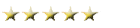
- Posts: 1369
- Joined: 9 years ago
- Location: Vegas, Nevada
- Contact:
Hi MH I have just sent you a chat message on this but I have a problem with adding files to the MESSAGES WHEN I TRY AND PM someone - Its saying file type not recognized even though I have tried it with a jpeg file that I previously WAS able to send/post
It turns out now that VOID is also getting an issue trying to attach a document file so its not just myself.
ANYONE ELSE HAVING THE SAME PROBLEM?
It turns out now that VOID is also getting an issue trying to attach a document file so its not just myself.
ANYONE ELSE HAVING THE SAME PROBLEM?
How strange are the ways of the gods ...........and how cruel.
I am here to help one and all enjoy this site, so if you have any questions or feel you are being trolled please contact me (Hit the 'CONTACT' little speech bubble below my Avatar).
I am here to help one and all enjoy this site, so if you have any questions or feel you are being trolled please contact me (Hit the 'CONTACT' little speech bubble below my Avatar).
I don't think the problem is fixed - the problem is with adding attachments on the site's personal messenger, rather than into forum posts.
If it helps, the error message when trying to attach a file is:
'Temporary folder could not be found or is not writable.'
I think it worked yesterday.
If it helps, the error message when trying to attach a file is:
'Temporary folder could not be found or is not writable.'
I think it worked yesterday.
Lost in the night, and there is no morning.
- MightyHypnotic
- Site Admin

- Posts: 3119
- Joined: 20 years ago
- Contact:
I will have to check the error logs on this one.
I get 'the image file you are trying to attach is invalid'
How strange are the ways of the gods ...........and how cruel.
I am here to help one and all enjoy this site, so if you have any questions or feel you are being trolled please contact me (Hit the 'CONTACT' little speech bubble below my Avatar).
I am here to help one and all enjoy this site, so if you have any questions or feel you are being trolled please contact me (Hit the 'CONTACT' little speech bubble below my Avatar).
- MightyHypnotic
- Site Admin

- Posts: 3119
- Joined: 20 years ago
- Contact:
Actually @Void 's error is a clue, the forum might not have permissions to write to the tmp folder. I might have to go down to engineering and work on it. Here's a pic of me doing that.


Make sure you check the manifold. And the nacelle energy exchangers. Its always the manifold or the nacelle energy exchangers.
How strange are the ways of the gods ...........and how cruel.
I am here to help one and all enjoy this site, so if you have any questions or feel you are being trolled please contact me (Hit the 'CONTACT' little speech bubble below my Avatar).
I am here to help one and all enjoy this site, so if you have any questions or feel you are being trolled please contact me (Hit the 'CONTACT' little speech bubble below my Avatar).
I'm having this problem with adding photo attachments again even though I had added these same photo attachments just a few days ago. Can you help?
I tried adding one to this post and got the dreaded yellow triangle with exclamation point within it!
Blue
I tried adding one to this post and got the dreaded yellow triangle with exclamation point within it!
Blue
Store: https://www.silknblood.com/store
Peril site: https://www.sultrysuperheroines.com
Extreme site: https://www.femmefatalities.com/phpBB3/ ... m.php?f=40
YouTube: https://www.youtube.com/BluestoneVideoProductions
Email: [email protected]
Peril site: https://www.sultrysuperheroines.com
Extreme site: https://www.femmefatalities.com/phpBB3/ ... m.php?f=40
YouTube: https://www.youtube.com/BluestoneVideoProductions
Email: [email protected]
Thanks, MH.
Blue
Blue
Store: https://www.silknblood.com/store
Peril site: https://www.sultrysuperheroines.com
Extreme site: https://www.femmefatalities.com/phpBB3/ ... m.php?f=40
YouTube: https://www.youtube.com/BluestoneVideoProductions
Email: [email protected]
Peril site: https://www.sultrysuperheroines.com
Extreme site: https://www.femmefatalities.com/phpBB3/ ... m.php?f=40
YouTube: https://www.youtube.com/BluestoneVideoProductions
Email: [email protected]
- MightyHypnotic
- Site Admin

- Posts: 3119
- Joined: 20 years ago
- Contact:
I nade some adjustments, let me know if you're still having issues.
Bluestone mentioned in his Wondra thread in the lounge that he was having trouble attaching pics today. Anyone else? I'm in work so cant try myself just yet but please post here, and I will flag it up to da big boss when I get home
How strange are the ways of the gods ...........and how cruel.
I am here to help one and all enjoy this site, so if you have any questions or feel you are being trolled please contact me (Hit the 'CONTACT' little speech bubble below my Avatar).
I am here to help one and all enjoy this site, so if you have any questions or feel you are being trolled please contact me (Hit the 'CONTACT' little speech bubble below my Avatar).
Yep i am having problems too.
How strange are the ways of the gods ...........and how cruel.
I am here to help one and all enjoy this site, so if you have any questions or feel you are being trolled please contact me (Hit the 'CONTACT' little speech bubble below my Avatar).
I am here to help one and all enjoy this site, so if you have any questions or feel you are being trolled please contact me (Hit the 'CONTACT' little speech bubble below my Avatar).
- MightyHypnotic
- Site Admin

- Posts: 3119
- Joined: 20 years ago
- Contact:
Fixed. We updated to php 7 and the default upload size was too small.
Aaaaaaand....
Its worked!
How strange are the ways of the gods ...........and how cruel.
I am here to help one and all enjoy this site, so if you have any questions or feel you are being trolled please contact me (Hit the 'CONTACT' little speech bubble below my Avatar).
I am here to help one and all enjoy this site, so if you have any questions or feel you are being trolled please contact me (Hit the 'CONTACT' little speech bubble below my Avatar).
I think Bluestone is still having attachment issues MH see his Wondra 3 posts in the lounge
How strange are the ways of the gods ...........and how cruel.
I am here to help one and all enjoy this site, so if you have any questions or feel you are being trolled please contact me (Hit the 'CONTACT' little speech bubble below my Avatar).
I am here to help one and all enjoy this site, so if you have any questions or feel you are being trolled please contact me (Hit the 'CONTACT' little speech bubble below my Avatar).
- AnastasiaPierce
- Producer
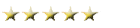
- Posts: 316
- Joined: 10 years ago
- Location: Los Angeles
- Contact:
I am having this problem today, can't attach any photos or gifs no matter what size their are.
Help please!!
xo
Help please!!
xo
Lots of Love, Your Wonder Amazon
Anastasia
Super Heroine Clips:
http:www.AnastasiaClips.com
Movies VOD - http://www.HeroineCentral.com
Official Site - http://www.AnastasiaPierce.com
DVD Store - http://www.AnastasiaStore.com
Anastasia
Super Heroine Clips:
http:www.AnastasiaClips.com
Movies VOD - http://www.HeroineCentral.com
Official Site - http://www.AnastasiaPierce.com
DVD Store - http://www.AnastasiaStore.com
- MightyHypnotic
- Site Admin

- Posts: 3119
- Joined: 20 years ago
- Contact:
I think there was a corrupt .ini file on the server. I updated it. Check it now.
- AnastasiaPierce
- Producer
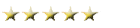
- Posts: 316
- Joined: 10 years ago
- Location: Los Angeles
- Contact:
That fixed it! Thank you! see you soon, xo
Lots of Love, Your Wonder Amazon
Anastasia
Super Heroine Clips:
http:www.AnastasiaClips.com
Movies VOD - http://www.HeroineCentral.com
Official Site - http://www.AnastasiaPierce.com
DVD Store - http://www.AnastasiaStore.com
Anastasia
Super Heroine Clips:
http:www.AnastasiaClips.com
Movies VOD - http://www.HeroineCentral.com
Official Site - http://www.AnastasiaPierce.com
DVD Store - http://www.AnastasiaStore.com
100.jpg)




